This post should really be titled “Folder redirection working great and only showing endpoint drives and NOT showing XenDesktop files in Internet Explorer”. But in all actuality, folder redirection wasn’t involved at all.
This issue was presented as only endpoint drives and folders are showing when the user browses a File\Open dialog from an IE page. This is a XenDesktop environment, so the user was expecting to have some mapped drives and content in their documents directory etc.
So here’s what I saw when the user sent a screenshot of the File\Open dialog – and the clue as to what is going on:
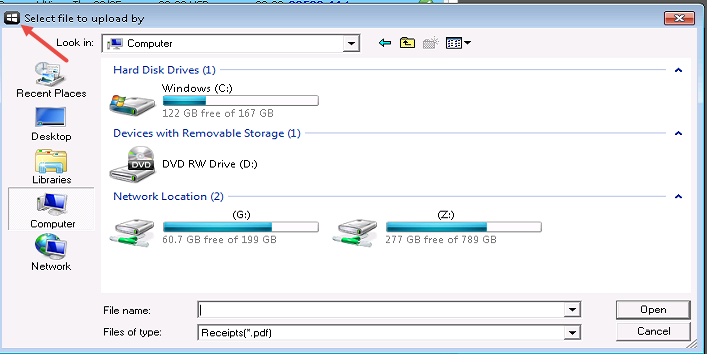
This isn’t a regular IE dialog box – it has a Citrix Receiver icon. I can also tell you that the XenDesktop VMs do NOT have 167GB drives – so this is clearly coming from the endpoint.
Doing some further digging, the site they were trying to use is written 100% in flash so Citrix is behaving as designed – this is flash content being redirected to the endpoint, including the File\Open dialog. So the fix? Add the site to the flash URL compatibility list policy and set to render on the server.
