StoreFront Web Receiver is having some browser integration pain – and this time, it’s with Chrome. The symptoms are as follows:
- With the April update that disables NPAPI by default
- Chrome users will always be prompted to install Citrix Receiver
- Chrome users may be prompted to save or open .ICA files
- Chrome users may be pushed to the HTML5 receiver if it is enabled – if not, the application\desktop launch will fail
The official Citrix article describing the issue is here. As a workaround, you can re-enable NPAPI by doing the following:
- Enter chrome://flags/#enable-npapi in the address bar
- Enable NPAPI support again
Note: this workaround will only be available until September when NPAPI support is removed all together from Chrome.
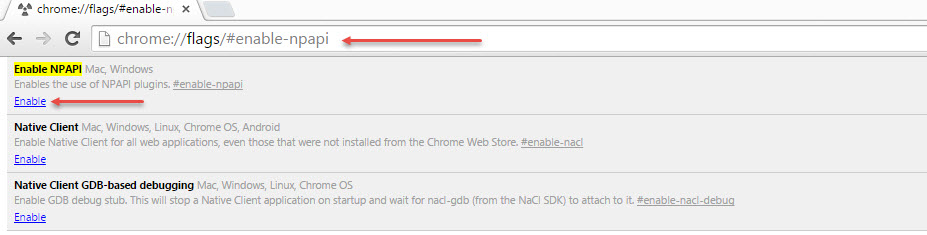
Chrome documentation on this can be found here.
