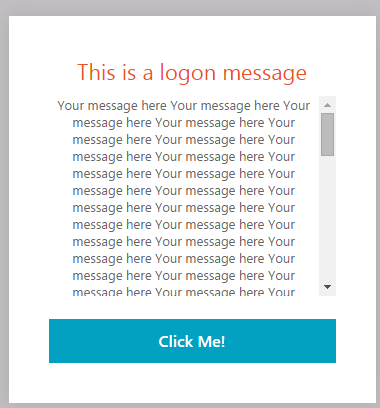…because you shouldn’t have to edit a Citrix Storefront web.config file ever again.
Introducing the Citrix Storefront Configurator – Version 1.0 now available! Download below.
Supported features:
- Common Settings
- Set Receiver for Web as default document in IIS
- Set Categories view as default in Apps tab
- Enable App categories view
- Download latest Receivers and enable local install source
- Disable CRL checking
- Desktop autoLaunch enable\disable
- Show\hide desktops tab
- Show\hide applications tab
- Filter by keyword include\exclude
- Filter by type
- Full Storefront reset
- Custom UI
- See options and screenshots below
- Client Settings
- Enable\Disable workspace control
- Show\hide reconnect button
- Show\hide disconnect button
- Enable\Disable auto reconnect at logon
- Set logoff action to disconnect, none, or terminate
- Set login form timeout
- Set multi-click timeout
- Enable\disable special folder redirection
- HTML5 client single tab launch
- Single FQDN accounts URL
- Server Settings
- Enable\disable plugin upgrade
- Enable simple workflow handler
- Pass custom header for customization
- Optimal Gateway Routing
- Enable\disable
- Set Null gateway
- Enable\disable session reliability
- Enable\disable direct access
- STA settings
- Multi-Site Configuration
- Build custom multi-site XML configuration
- See notes below
A few notes:
- Must be run with elevated privileges
- This script primarily supports (and has been tested on) Storefront 3.0 – it will disable some of the options if an older version is detected
- Note: StoreFront version 3.5 and later is not supported – most of this functionality has been moved into the GUI, so this tool is no longer needed.
- The simple workflow handler option only modifies the web.config – the necessary DLLs must still be downloaded from the ShareFile link
- Custom header insert has no validation and does not currently support adding multiple headers
- SF 2.1 and 2.5 have been lightly tested – not all features will be available for older versions
- Initial support for items listed on http://blogs.citrix.com/2015/08/25/citrix-customization-cookbook/
Version 1.0:
- Added MultiSite functionality
Some notes on multi-site:
First, familiarize yourself with how the configuration is meant to work – there are a few examples here: https://www.citrix.com/blogs/2014/10/13/storefront-multi-site-settings-some-examples/ – the SFC will take all of the input data and append it to the web.config XML in the right place, there’s no way to validate if it is a correct configuration.
- The AD group field will automatically attempt to resolve the AD object SID, you will be notified if it is not able to
- Select the primary and backup farms as the names of the farms in the StoreFront configuration
- Use the ‘Add Farm Mapping’ to add additional User Farm Mappings
- Use the ‘Add FarmSet’ button to add additional Equivalent FarmSets to each User Farm mapping
User Interface items:
Dynamic Header
This is generated from \customweb\Readme.txt – it can be plain text or HTML in the file. It will appear on both web receiver and native receiver.
Logon Disclaimer Message
This can be set either pre-logon for web receiver only or pre-home screen for CAG\native receiver. If set to ‘scrollable’ the vertical size will be set static and the scroll bar will be added.
Footer Text
This text will display on every page.
I have tested this on StoreFront 2.1, and will not support versions earlier than that – there is already a tool for older versions available.
A big thanks to Carl Stalhood for aggregating most of this information here: http://www.carlstalhood.com/storefront/
Thanks to @thejesseboehm for feedback and helping troubleshoot. Thanks to Petr for lots of feedback and bug hunting! Thanks to @O_P for testing the MultiSite configuration!
Any and all feedback or suggestions are welcome! A reminder: there is no validation code in this script, so whatever is typed in the fields is what is written to the configuration files.
This script is provided ‘as is’ without warranty of any kind, either expressed or implied, including, but not limited to the implied warranties of merchantability and\or fitness for a particular purpose.
Download version 1.0 here: https://blogs.serioustek.net/wp-content/uploads/2016/06/SFConfigurator.zip