First, a few warnings:
- This is NOT supported by NetApp. At all. In any way shape or form.
- Using anything other than the StoreVault Manager GUI can cause data loss.
You have been warned – do this at your own risk!
First some background – setting aside the fact that FAS to StoreVault is not supported at all – lets go Back to Basics: SnapMirror –
Volume SnapMirror operates at the physical block level. It replicates the contents of an entire volume, including all Snapshot copies, plus all volume attributes verbatim from a source (primary) volume to a target (secondary) volume. As a result, the target storage system must be running a major version of Data ONTAP that is the same as or later than that on the source.
Here’s the problem – the StoreVault will likely be running OnTap (S version) 7.2.x and the FAS will be running 7.3.x – thus meaning that volume SnapMirror will not even work. In fact, if you try, you will probably receive an unspecified error when trying to initialize the mirror. What’s the solution? Try to get your filers on the same major version? Good luck – especially since the StoreVault is EOL. Or use qtree SnapMirror.
The caveats:
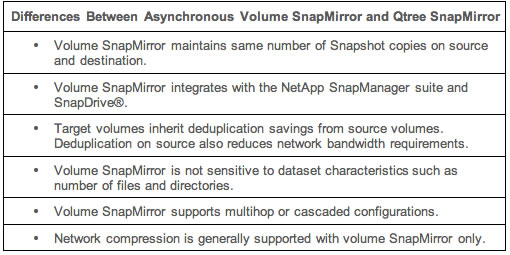
What does this mean? It means that all the great features of VSM do not apply – particularly (in my case) SMVI integration. HOWEVER, all that said it is still possible to efficiently replicate all data from one filer to another based on a schedule. If you are mapping volumes (not qtrees) to LUNs in a VMWare cluster, you are likely wondering how QSM will work – that’s where the trick is, and it’s fairly simple.
First – remember that SnapMirror is always configured from the destination. Next, use the following syntax to setup a QSM to mirror the entire volume to a qtree:
snapmirror initialize -S SrcFiler:/vol/VolumeName/- DestFiler:/vol/VolumeName/qtreeName
The key is the ‘/-‘ to indicate the entire source volume. Also, do NOT create the qtree on the destination filer before initializing the SnapMirror – the initialize will create the qtree for you. This can also be done in the [unsupported] FilerView on the destination StoreVault to enable throttling and a schedule without having to go into the /etc/snapmirror.conf file.
