Who says you can’t teach an old laptop new tricks? About 7 years ago, my Dad and I purchased new HP laptops – I needed one for school. The two that we purchased were very similar- the one I had was an HP\Compaq NX5000 and his was an HP\Compaq NC6000. They look nearly identical, but the NX model is maybe 1\4 inch wider. About a year ago mine died (or so I thought…another post for that one), and more recently, my Dad had me setup a new laptop for him- so the NC6000 was retired.
I figured I could breathe some new life into it- so I replaced the HDD, added 2GB of RAM, and proceeded to install Windows 7. The first issue was that I couldn’t boot from USB drive so I had to burn the dvd media. Overall, the install was fairly uneventful- most of the devices had drivers from the install media. I did have to use Windows Update to get a few drivers – for the ATI 9600 video and the HP WLAN to name a few. There was also one device that wouldn’t update – the typical ‘Base System Device’. I tried searching for the device ID- which gave a hint about the device. I then put the old HDD back in and booted into the XP install to see that it was the 02Micro MultiMediaBay Accellerator. Fortunately, I was able to find Vista drivers for it which installed successfully…granted the driver date is 2002…a little worrysome.
***Update: Here are the drivers for the O2Micro devices:
O2Micro Flash Memory Card Driver 3.00
All in all, this isn’t a bad laptop for being ~7 years old. With the ATI video controller, Aero is enabled, and works well. Honestly, the only ‘slow’ thing about this system is the processor – a single core 1.6G. But it’s not too noticable. The experience index counts the video as the slowest part.
The disk and RAM help keep things snappy. However, this is NOT by any means a multimedia laptop. Pictures, audio, and most streaming video are ok…but no HD video by any means.
- Internet Browsing: YES
- Productivity (Office 2010): YES
- General multimedia: YES
- SD video\SD streaming: YES
- HD video\HD streaming: NO
- Gaming: NO
So all in all, this is more like a more robust netbook…granted it’s not the smallest thing in the world- it is by no means ‘retired’.
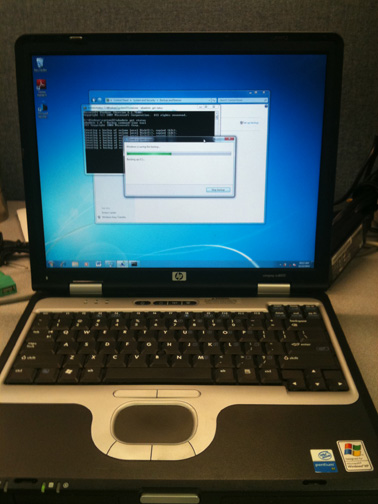

Could you give a link where you found driver for card reader (02Micro MultiMediaBay Accellerator). I would be appreciate.
James-
I cannot remember where I originally found the drivers, but I believe these are the same ones. In the .zip file, go to the directory: System32 > Drivers > VISTA
Those drivers will load successfully under Windows 7. Here’s the link:
http://download.cnet.com/O2Micro-Flash-Memory-Card-Driver-3-00-zip/3000-18492_4-163841.html?tag=mncol;1
I will post the .zip file in case the link ever dies.
Wow! Thanks for answer. I did not even expect you will. I have unknown device Intel(R) 82801DBM LPC – 24CC. I install win 7 2-nd time on this machine as I bought new HDD. I will try to figure out myself but device manager found no drivers for it on old HDD…
Found all drivers but i noticed extremely slow speeds using internal card reader. And no readyboost. speed is around 1.5 MB/sec. what are yours?
Hi James,
My nc6000 is runnig under Win7 pro very well, HD streaming is possible, but only on 720p. (Dothan 1,6 GHz, 1 GB RAM, 32 MB 9600M) 😉
I have the NC6000 running under Vista. The two drivers that needed attention where the Wireless Card which needed SP32579A from HP and the O2 drivers which needed SP25081 from HP. The issue I have is that I cannot read any of the SD cards I have in the SD slot. I did get a very old 32MB SD card to read ok, but everything else I have is 4GB or more and are SDHC cards. Reading around I think this might be a hardware limitation, but would be interested to know if you see the same thing under Win7.
Nice post! I have a very similar scenario but I can't find drivers for the ATI Mobility 9600 chipset. Any clues how you did that? Thanks.
Paul-
The ATI drivers for Win7 came down from Windows Update. If for some reason they are not downloading, you can manually pull them down from Microsoft Update Catalog – http://catalog.update.microsoft.com/
Just search for ati 9600
Graham, that is a hardware limitation.
There are SD (non SDHC) cards that are up to 4GB, but mostly its 2GB and lower that is SD.
U have to make sure its a true SD card and not SDHC if its 4GB, as both exist.
SDHC can read/write SD cards, but SD can not read/write SDHC.
The laptop is so old, SDHC wasn't widely used when it was released.
Have the same issue in 2 of my laptops.
Still, its amazing that Win7 can work so well on this stone age old hardware.
Why recycle when u can reuse… 😀
Need VGA Driver, Upload Please
Please read the above comments and search the Microsoft Update Catalog before demanding a file upload.
http://catalog.update.microsoft.com/v7/site/Search.aspx?q=ATI%20Mobility%20Radeon%209600
To those running Win 7 on this laptop:
What's about the general speed compared to running Windows XP on the same laptop? Boot time, starting applications, coping files, …
Thank you!