I have been testing lots of storage software lately – since a NetApp Filer is overkill for a home lab environment, I’m sticking with other software based storage. The goal has always been to serve storage for two things – Fast storage for an ESX cluster and lots of storage to share over the network with CIFS.
The first iteration was a DL380G5 with a p800 card connected via external SAS to an MSA50. The biggest problem with this setup was simply that the MSA50 was WAY TOO LOUD for a home environment, and there is no real way to quiet it down. The next problem is also that the DL380G5 is also somewhat loud, and it only has 8 SFF bays. Long story short, I decided to build a white box disk shelf – and that’s where the Habey ESC-2122C Chassis comes in.
The item can be found here at Newegg. It is a 2U chassis with 12 hot-swap SAS\SATA LFF slots, 4 80mm fans, and the backplane is connected with 3 SFF-8087 ports (not 2 like Habey and Newegg report). The plan is to use an HP SAS Expander in the chassis to provide SAS connectivity to the controller server. Here’s an overview:
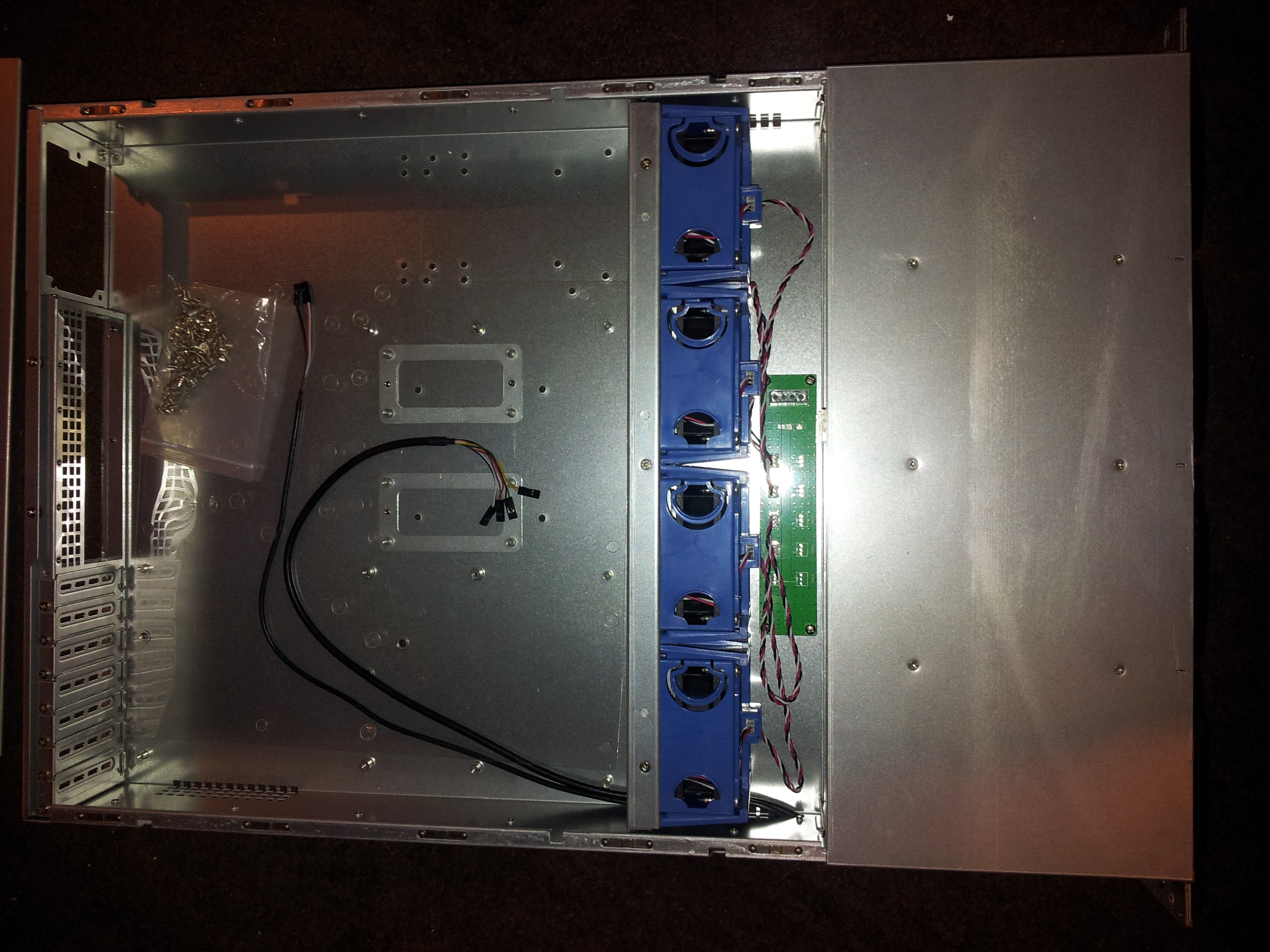
What you see is what you get – a bag of screws…and that is all. Looks like rails are available (here’s one that I found) though I’m not sure if I’ll use them or not as it will be sitting on top in the rack…we’ll see. Here’s the backplane and fan connector board:

Here’s the 3 (not two) SAS backplane connections and 4-pin molex connectors for HDD power. Please note that there are SIX (6) power connectors on the backplane, plus ONE (1) for the fans for a total of (7) – needless to say I will be repurposing some SATA power for this.
Update: Note that each pair of molex power adapters is for redundant power supplies – so for a single PSU, only one of each pair will be needed to power each row of four (4) drives.
There are 2 places on either end of the fan-cutout plate for cables to pass to the front of the chassis – it is going to be difficult to get all the cables up front because the space is fairly small. Also the back of the SAS backplane connectors are fairly close to the fan cages and the bottom one is fairly difficult to get to without taking the fan out.
A little blurry but here’s the front of the unit:

And one of the HDD trays:
Also note: the trays are compatible with 2.5″ drives – note the 4 screw holes in the tray.

The fans are meant to be “hot-swap” as well, but being that the only thing generating much heat is the SAS Expander, air flow is not a high priority here. That said, I am removing the stock fans and replacing them with much quieter units.
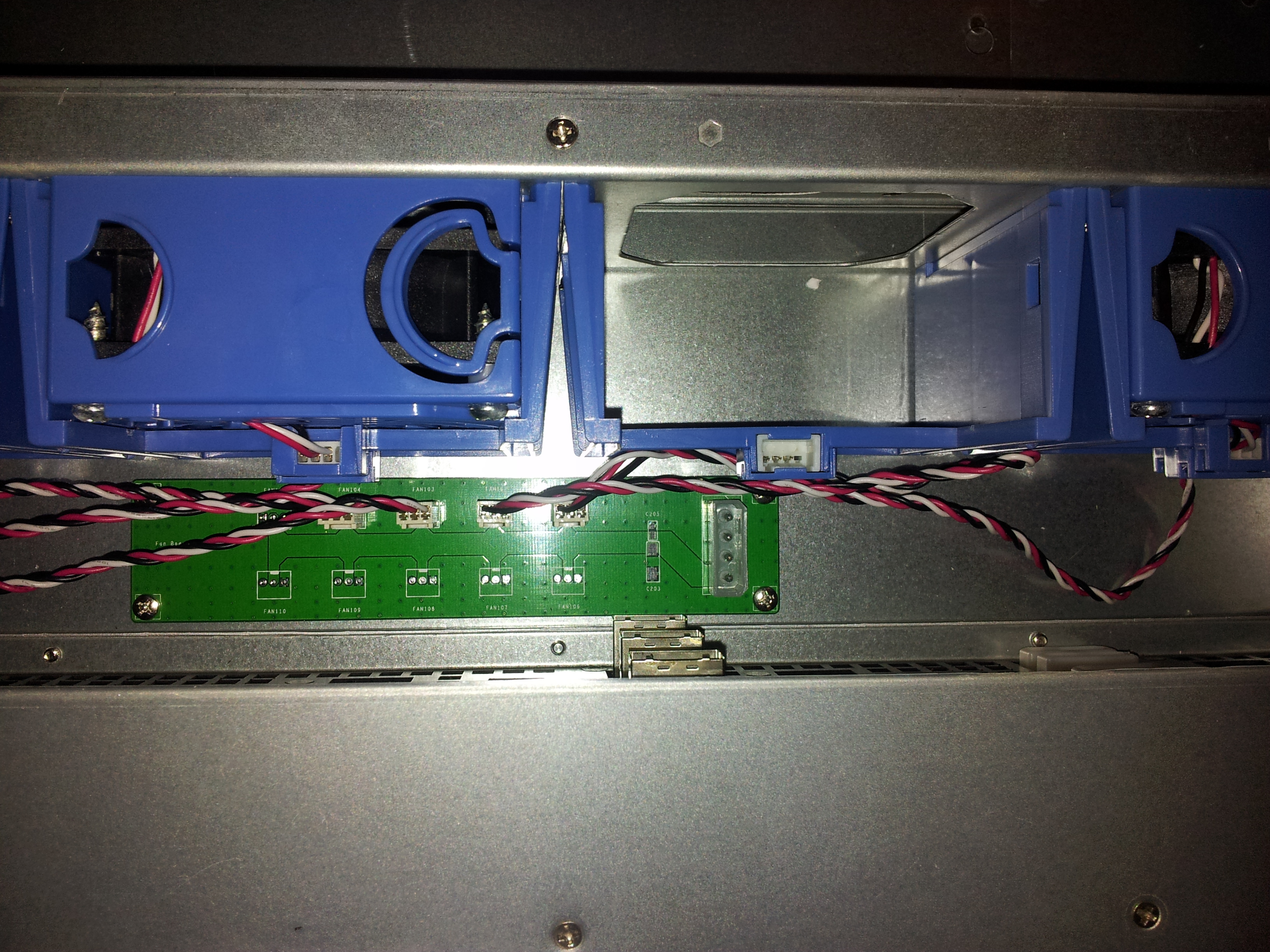
Here’s the fan out of the slot – there are two options if you want to replace the fans:
- Use the existing 3-pin fan headers on the control board directly to new fans – this bypasses the 4-pin ‘hot plug’ connector on the fan cage.
- Re-pin the ‘hot plug’ connector and keep the existing cable connections to the control board.
I opted for option 1 – the pins from the new fans did not fit into the 4-pin connector on the fan cage – also note that only 3 of the 4 pins are used. Here’s a close up of the fan cage:
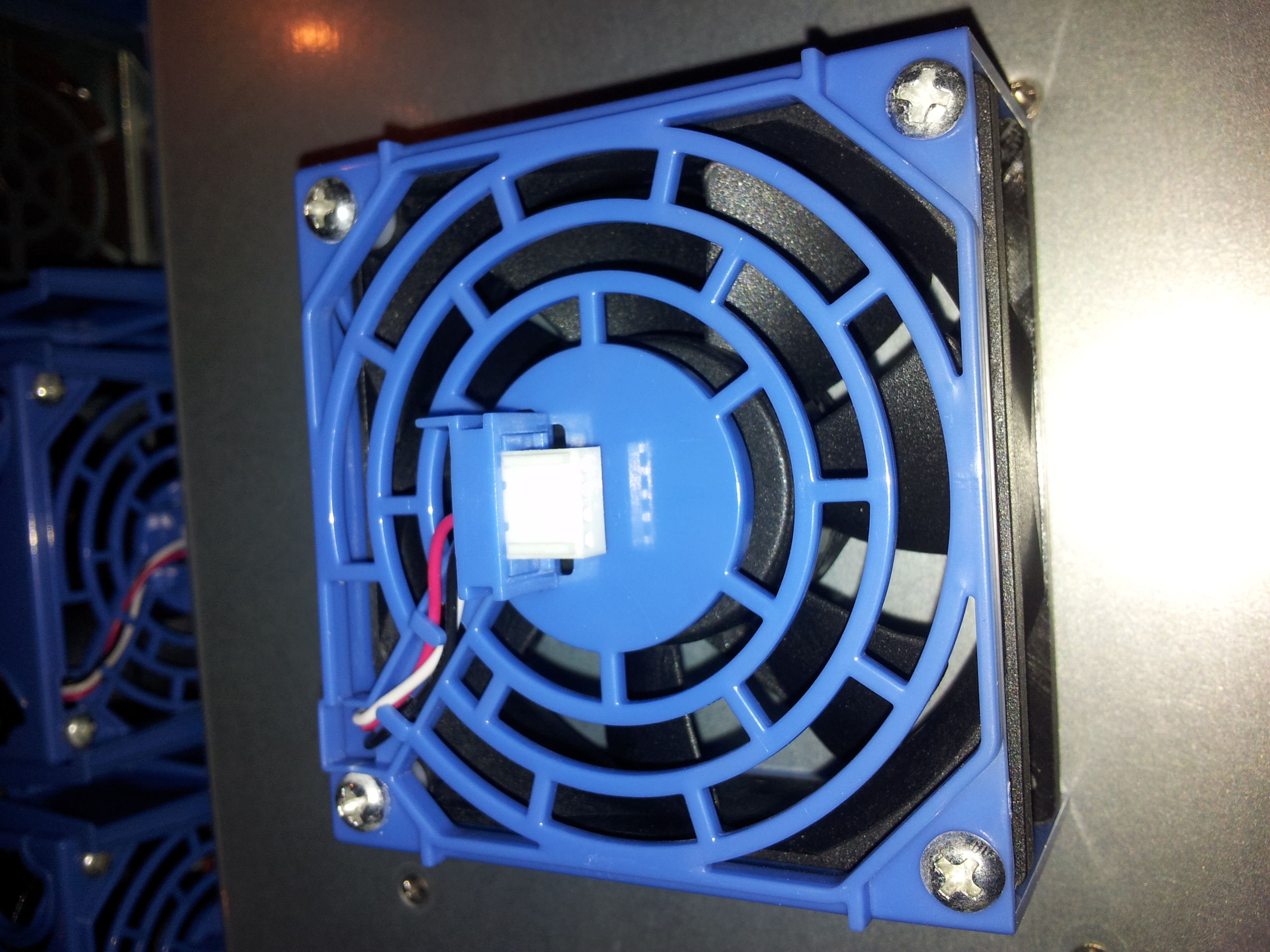
There’s a small blue clip that holds the white connector in place – it snaps off. The 4 fan screws also have small spacers between the fan and the cage.
All in all it seems to be a decent chassis for the money. More details once I start building the controller and get the expander mounted.

I had to use a couple of these at work and I refuse to use them now. I found that the drive caddy's didn't always tension correctly to the backplane with the normal lever. The host would get random bus errors for some drives. The errors would go away if the caddy was manually pushed in a little more. I never had an issue like that with Supermicro cases.