For the last few years wireless in our house was provided by a Cisco AIR-AP1252 dual band A-G-N access point – as seen here:

Let’s just say that it’s not the most attractive thing in the world. I was given two choices by “the board”: either find a different solution, or put it somewhere out of sight. I first chose the out of site option and moved the AP to the basement. This worked for the most part, until the complaints of signal loss in the bedroom became louder and louder. So it was time to find an option that was more pleasing to the eye.
Originally I was looking at a newer Cisco Aironet model that had internal antennas and looked more like a Frisbee than anything, but those are by no means cheap. Then after doing some homework, I came across Ubiquiti Networks.
The Unifi AP line of products have an enterprise feature set at a great price – all internal models – 2.4G, 2.4G Long Range, 2.4G + 5G, and even AC all for under $300 each. And they all pass approval of “the board”.
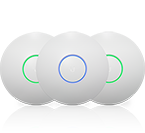
Here’s a short list of features:
- Centrally managed by controller software running on a PC, Mac, or Linux
- Rapid deployment and provisioning
- Scale to thousands of APs managed by the same controller
- Affordable
- Sleek design
- Zero Handoff roaming (not yet available on the AC models)
- Custom maps showing estimated coverage
- Includes a power injector
The software is cake to use and configure – while it is java based, it can be installed and configured to run as a service on Windows. The interface is a clean and easy to use web interface:
I had pre-configured the controller software prior to receiving the APs to save some time during setup. Setup involved only a few steps:
- Unbox, plugin
- Allow software to find the AP (check firewall for ports – see below)
- Adopt the AP and assign to site\WLAN group
- Upgrade firmware
- Assign static IP if you wish and reboot
That’s it. Since I had pre-configured the controller, getting wireless back up on the new APs took just minutes! Two of the Unifi APs were purchased – one for each floor, and overall I am very pleased with the product. I may upgrade to a Unifi Pro or the AC model, but for now, the coverage is excellent, and I don’t even have any AC capable devices, so this setup works just fine.
By default, UniFi controller runs on these ports
- unifi.shutdown.port=8081 (for management purpose)
- unifi.http.port=8080 (device inform)
- unifi.https.port=8443 (controller UI / API)
- portal.http.port=8880 (portal redirect port for HTTP)
- portal.https.port=8843 (portal redirect port for HTTPs)
- unifi.db.port=27117 (local-bound port for DB server)
